Welcome to the CAF Electronic Hold Harmless System
Below are your instructions to get started using the system
Step #1: Hold Harmless Completion
Step #1 always starts with the rider, passenger, or flight crewmember completing the hold harmless agreement electronically. This can be done at a computer at home, on an iPad, or even from any smart phone at the ride desk. It all starts with the link below which can be accessed at any time. We even have a QR code. see below.

Right click and save this
image for your ride desk
Note for Minors:
Only a legal parent or guardian can sign a hold harmless for a minor. If an adult is signing for a minor please click the option to add a minor to the hold harmless form. It's important to note that for security reasons the only data we collect on minors is their name. No other personal information on minors is allowed to be collected.
Note For Advanced Users:
The CAF Hold Harmless form includes two drop down menus for the CAF Aircraft and the CAF Unit. To save time and make the completion of the form easier for signee's, a QR code as well as a custom link with pre-filled information can be created to save time and make your ride desk operation easier and faster. Any data can be appended to the URL link to "pre-fill" any bits of data that you desire. For custom pre-filed Aircraft and Unit links click on the button below.
Step #2: Verification
Step #2 is ensuring that the document has been signed and completed. You as the pilot or ride desk are always responsible for making sure the hold harmless document is completed prior to flight. This is certainly to ensure that the CAF is legally protected from liability. There are two methods to do this.......
Method #1: On site Visual Verification
This is where you witness the individual completing the document online. This often looks like an individual who is directed to our Hold Harmless website and you supervise their completion of the online document. You might ask the rider or passenger to show you the completion message once the document is signed. The completion message looks something like this.
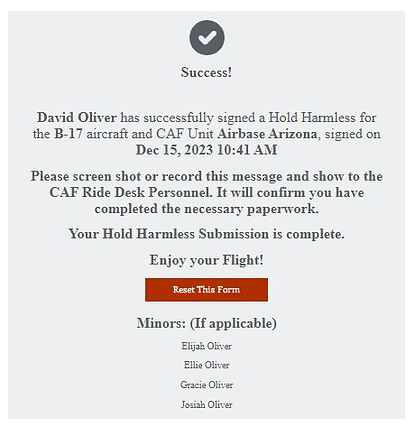
Method #2: Link to Online Verification List
Just like a phone book the online verification link allows you as the pilot or ride desk to give a positive indication that your passenger has successfully completed our hold harmless. The verification link below gives you easy access to see all submitted names for verification. The easy search bar feature allows you to type in any data to retrieve the information quickly. Due to security the only information you should need to verify a successful hold harmless on file are the basic data of name, age, and zipcode. We have also included the emergency contact information so as to allow the information to be accessed easily and quickly in the event of an emergency. Click on the link below to view the online verification tool.
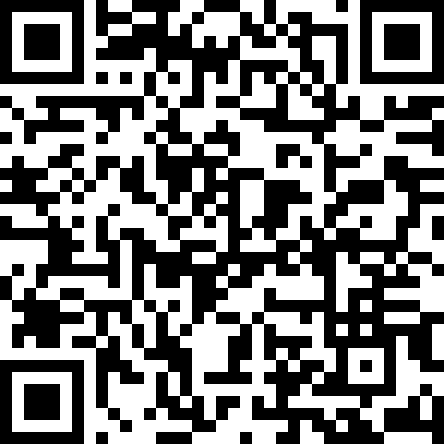
Method #3: Custom Email to Your Unit
This method sends an email to your Unit every time somebody completes a Hold Harmless. The way this works is that every time your Unit is selected in the dropdown menu and the Hold Harmless is completed, the finished documents will be emailed to a Unit specific email of your choosing. Click on the link below to designate an specific email for your CAF Unit.
Step #3: Go Fly!
Note: Verification of Minors
Because minor information is well guarded. When verifying that a minor is cleared to fly via hold harmless, please search for the parent or legal guardians name as the signer. When you find the parent or guardian the last column in the verification table will include a note that minor information is included. You will not see the minors name but when information from the parent or signee is verified and a minor information is included, then the minor is cleared to fly. Also please note that if the name of the minor is provided then a search can find the submission but only the parents or signers name will be visible.
Sample Verification Page:
Be sure to hit your page refresh to ensure your seeing the most upto date list of completed hold harmless submissions
Step #4: Tax Acknowledgement & Reporting
More good News! When using the CAF Hold Harmless system, there is no longer any need for CAF Units to send rider information to HQ.
The CAF Hold Harmless System automatically collects the riders information in preparation for generating a CAF Tax Acknowledgement letter. When collecting this information it's important to note a few things.
#1. It's important to know that the system will generate a tax acknowledgement letter for the amount the rider paid for the flight. It's important to get this information accurate and we encourage the ride desk to help the rider ensure its accuracy.
#2. Remember, it's always incumbent upon the rider to prove to the IRS that their donation is valid. The Tax letter from the CAF is only one piece of documentation used in supporting this deduction to the IRS. We encourage riders to keep financial records of their transaction to prove the amount as well. Each person should consult their own tax professionals and is responsible for what they report to the IRS.
#3. Please consult our FAQ's page on best practices on the tax acknowledgement part of the system.
Step #5: Exporting Rider Data for CAF Unit
The good news keeps coming! When using the CAF Hold Harmless system, all of your customer and rider data is totally exportable. This data is extremely valuable for Unit updates, CAF member recruitment, or maybe an email to an online PX. If nothing else, use this information it to Thank your Riders!
Feature Coming soon!
